
How to replace screen on Linx tablet 10v64
Before you can consider replacing you Linx 10 screen, you first need to ask yourself is it worth doing? and can I live with the[…]
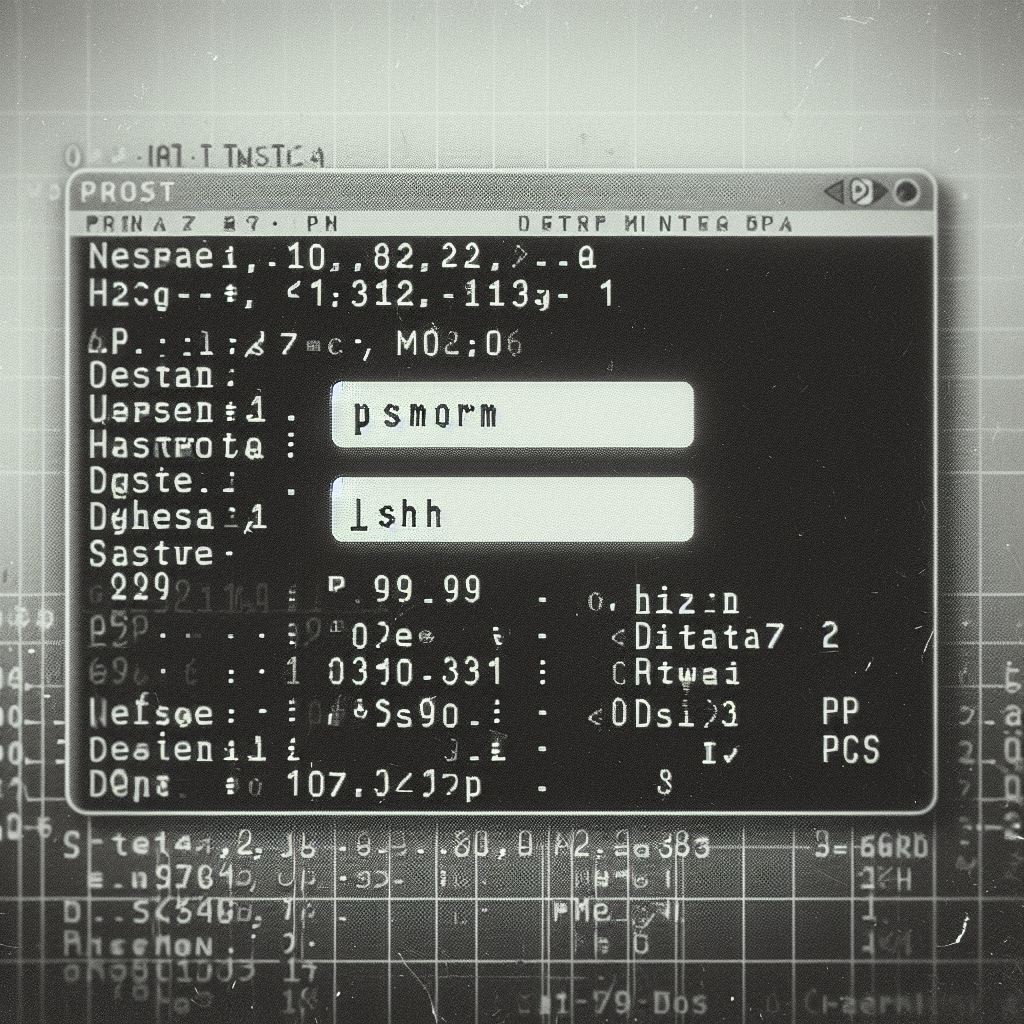
How to setup share network folder with RaspberryPi
You first need to ssh in to your RaspberryPi and run the following command lines. Then you and to create a shared folder: Next you[…]
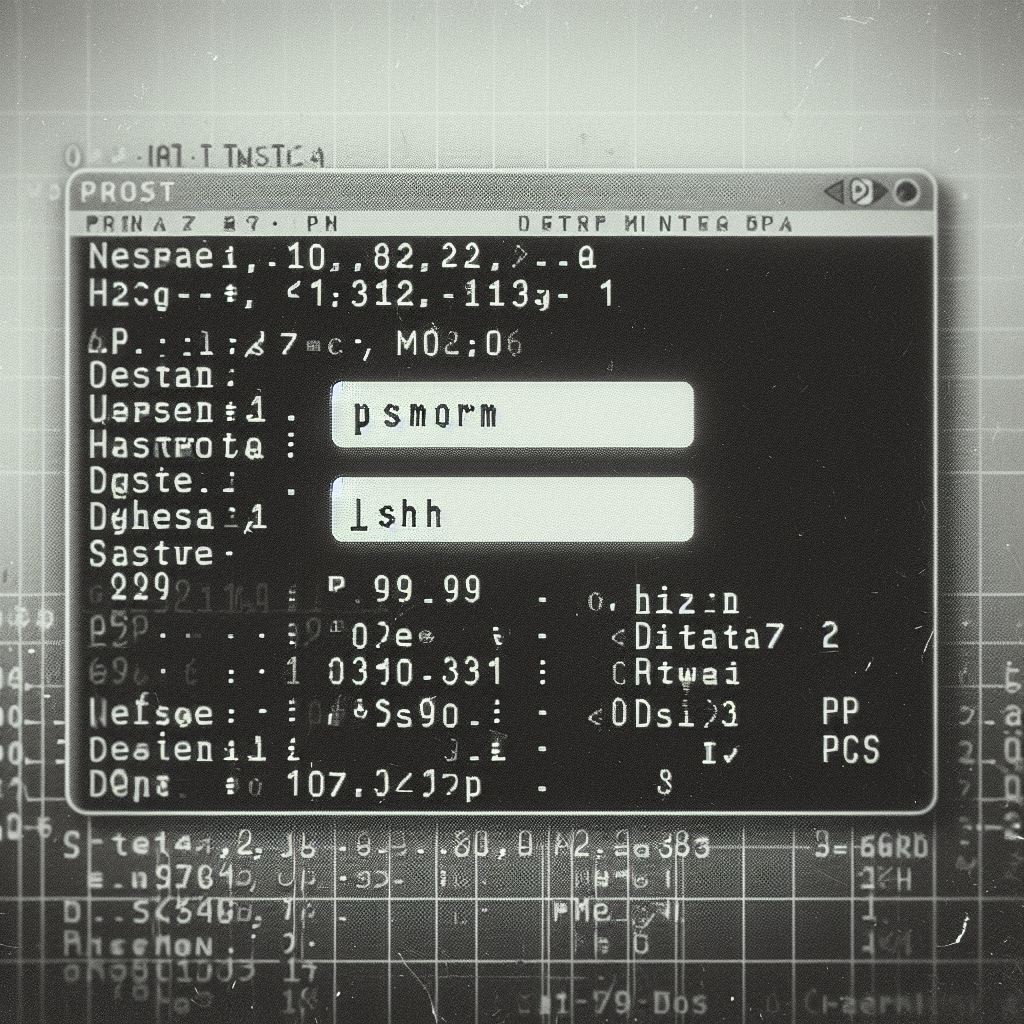
How create a subdomain with Synology
Step 1. DNS First you need to visit your host provider and go to Manage your Domain Name System (DNS) settings. For example I use[…]
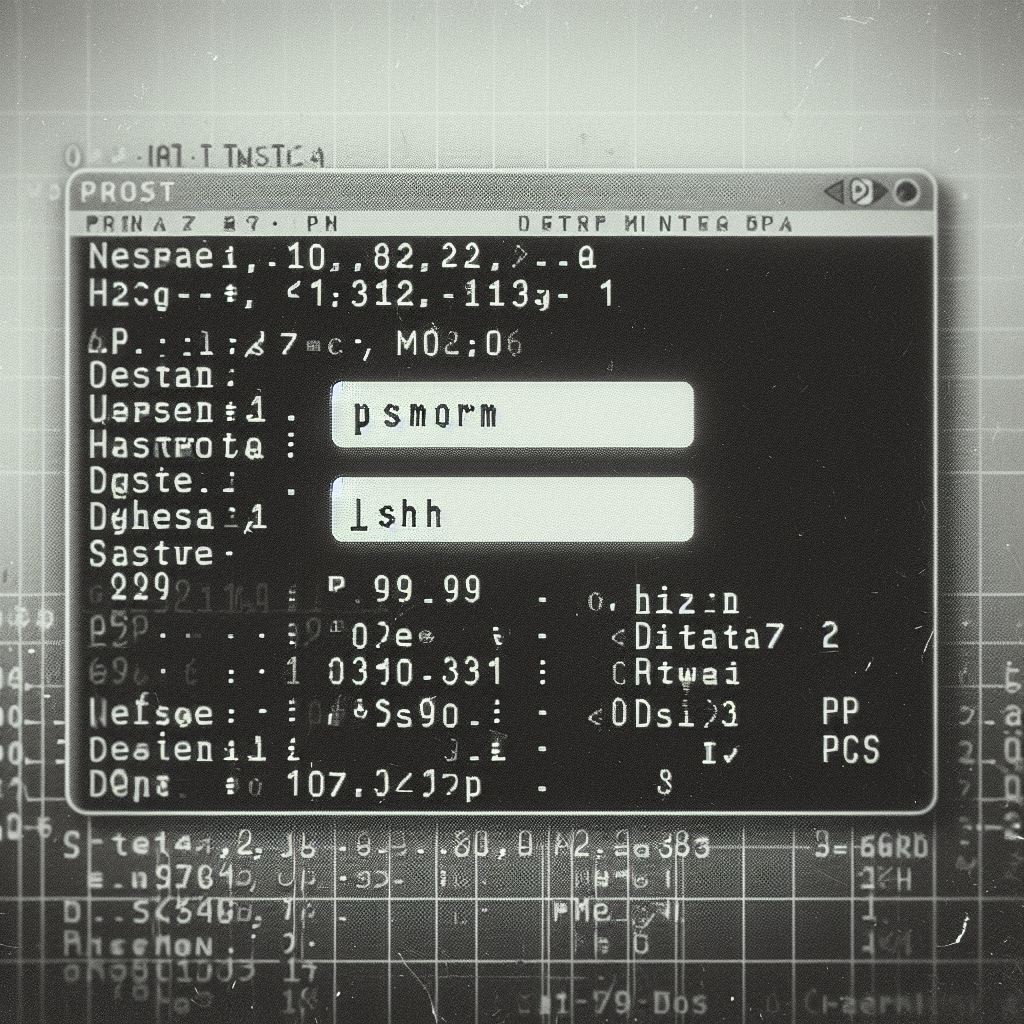
Synology NAS – How to speed up expanding drive
If you are like me bought a NAS drive and want to build up storage over time due to the high expense of hard drives.[…]
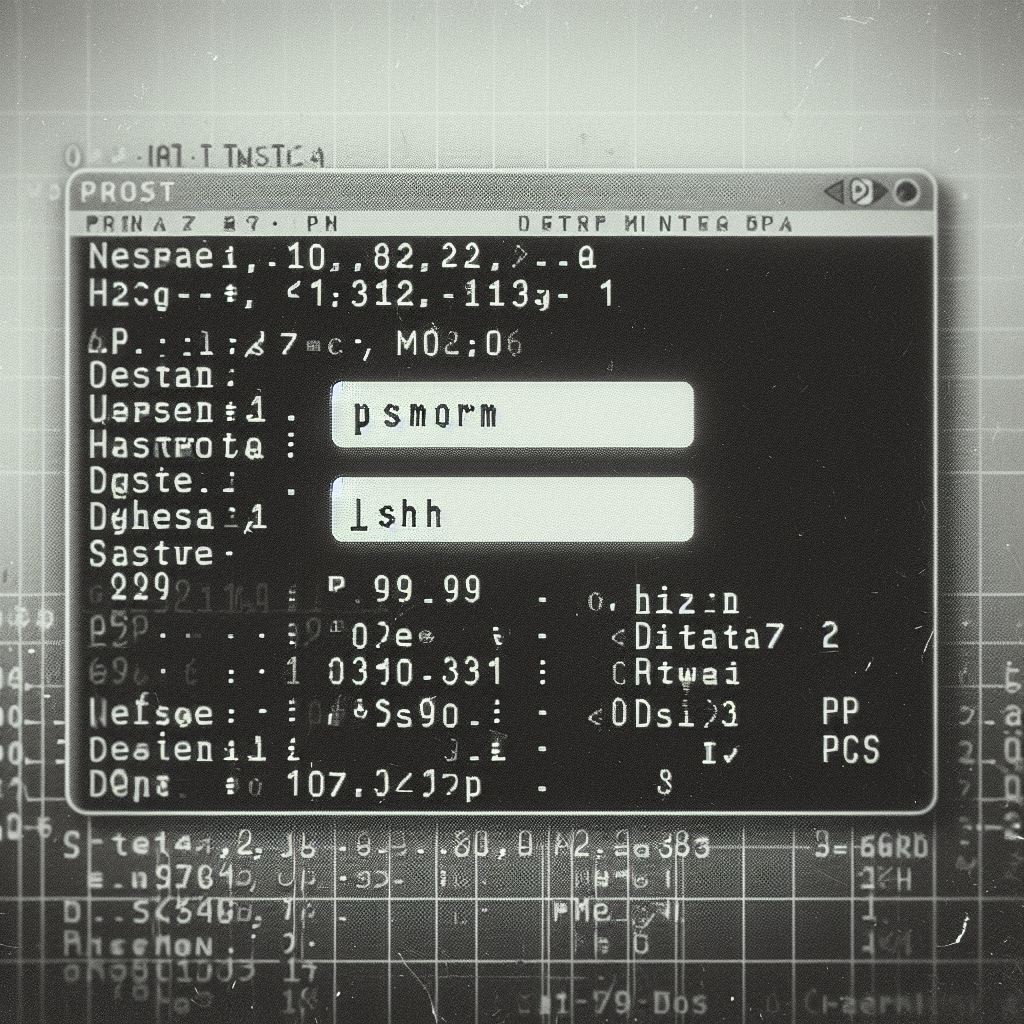
How to Mount Remote Folder from NAS to you Mac
First of all you need to enable NFS on your Mac, to do this type this command sudo nfsd enable next $ cd /etc/ Then[…]
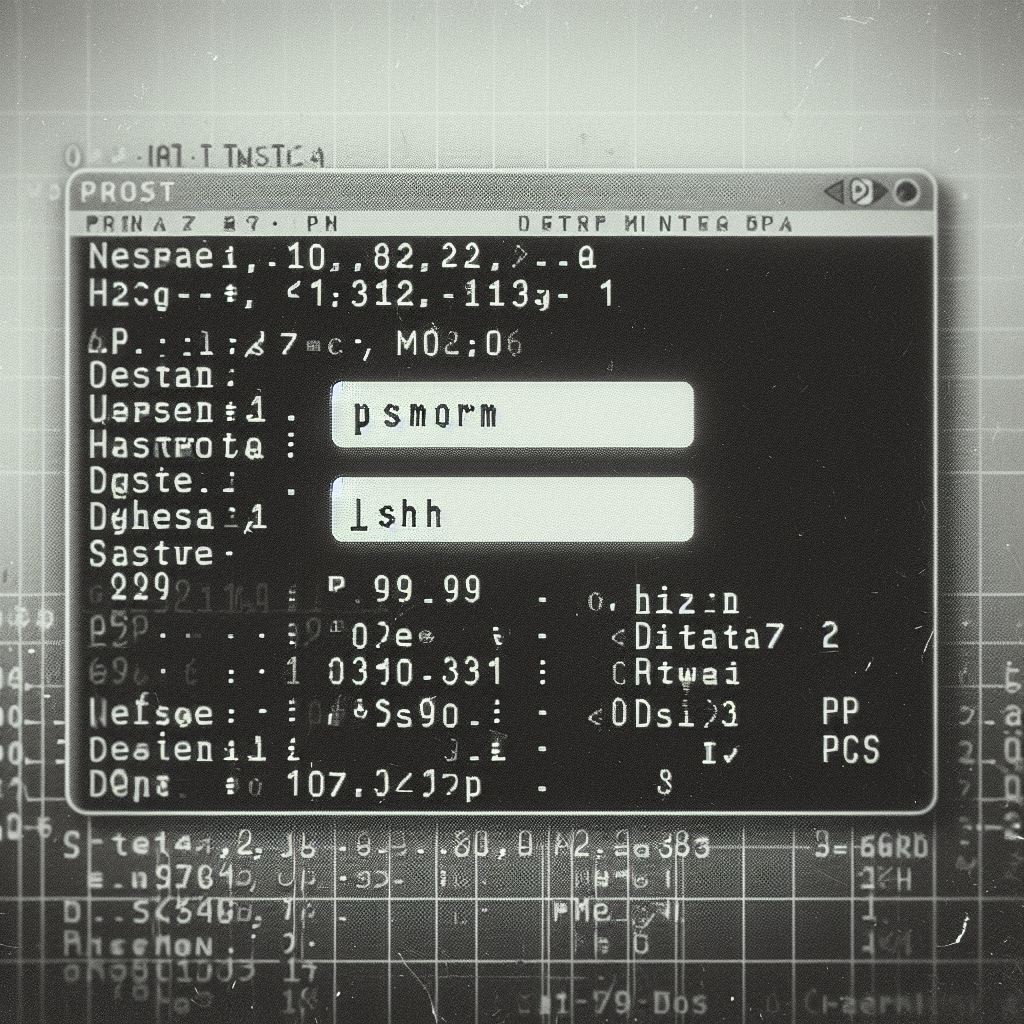
How to install Ubuntu on Virtual Machine with a Synology NAS
– First login into your synology NAS server. – Go to Package Centre. – Click on ‘Settings’ button and select the ‘Beta’ tab. – Tick[…]
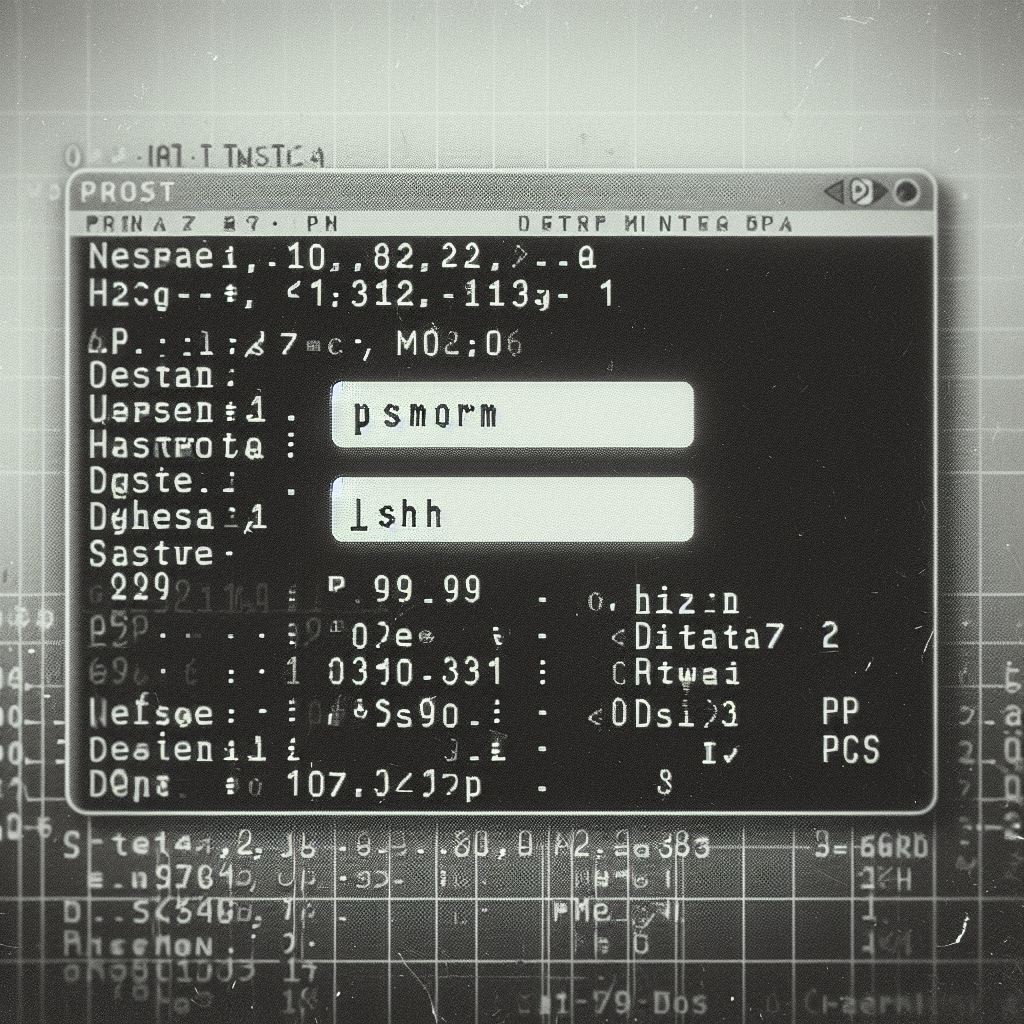
Simple rsync command
ssh into your destination folder when you want to backup your files, then type the following command. rsync -av [username]@[ip-address]:/Users/username/Pictures/ .
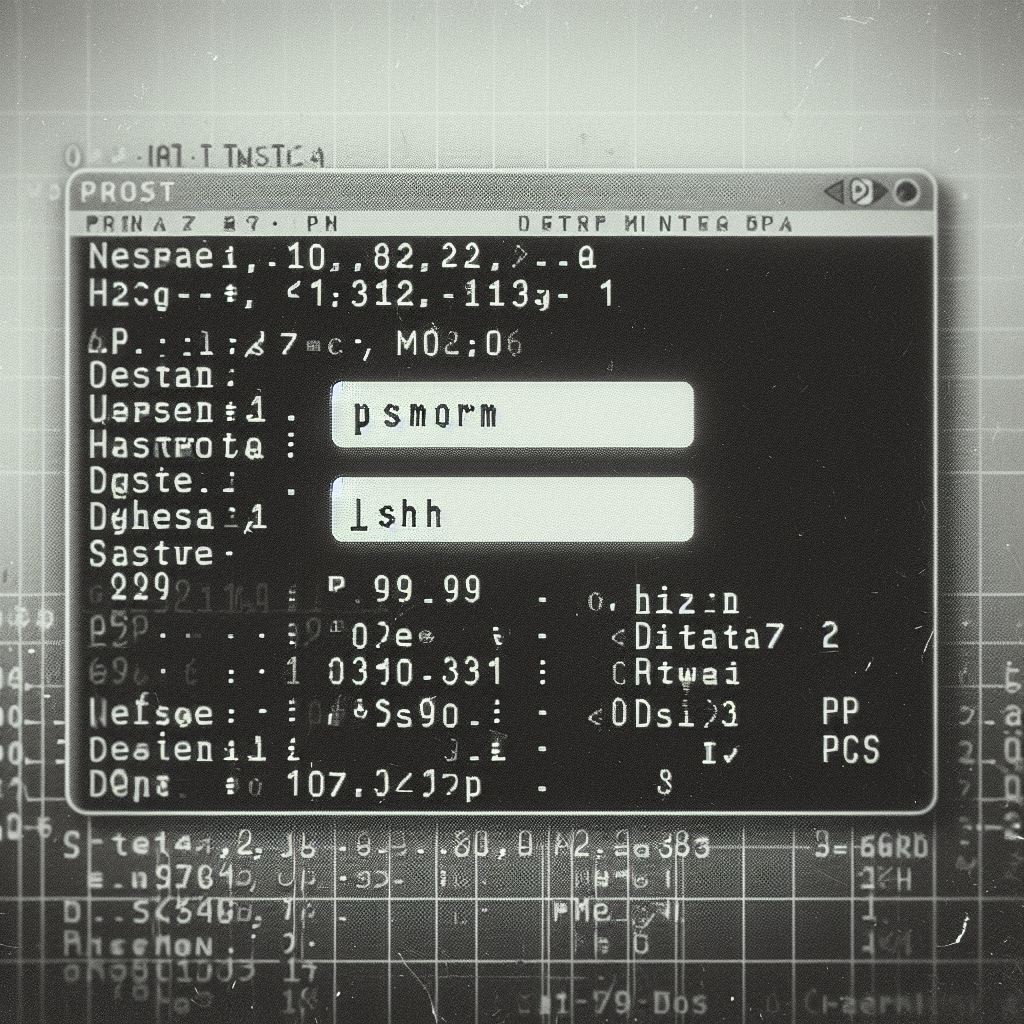
How to find JMeter CA Certificate on Mac
If you have installed jmeter with homebrew can run these commands in terminal brew install jmeter or brew install jmeter --with-plugins with plugins If you[…]
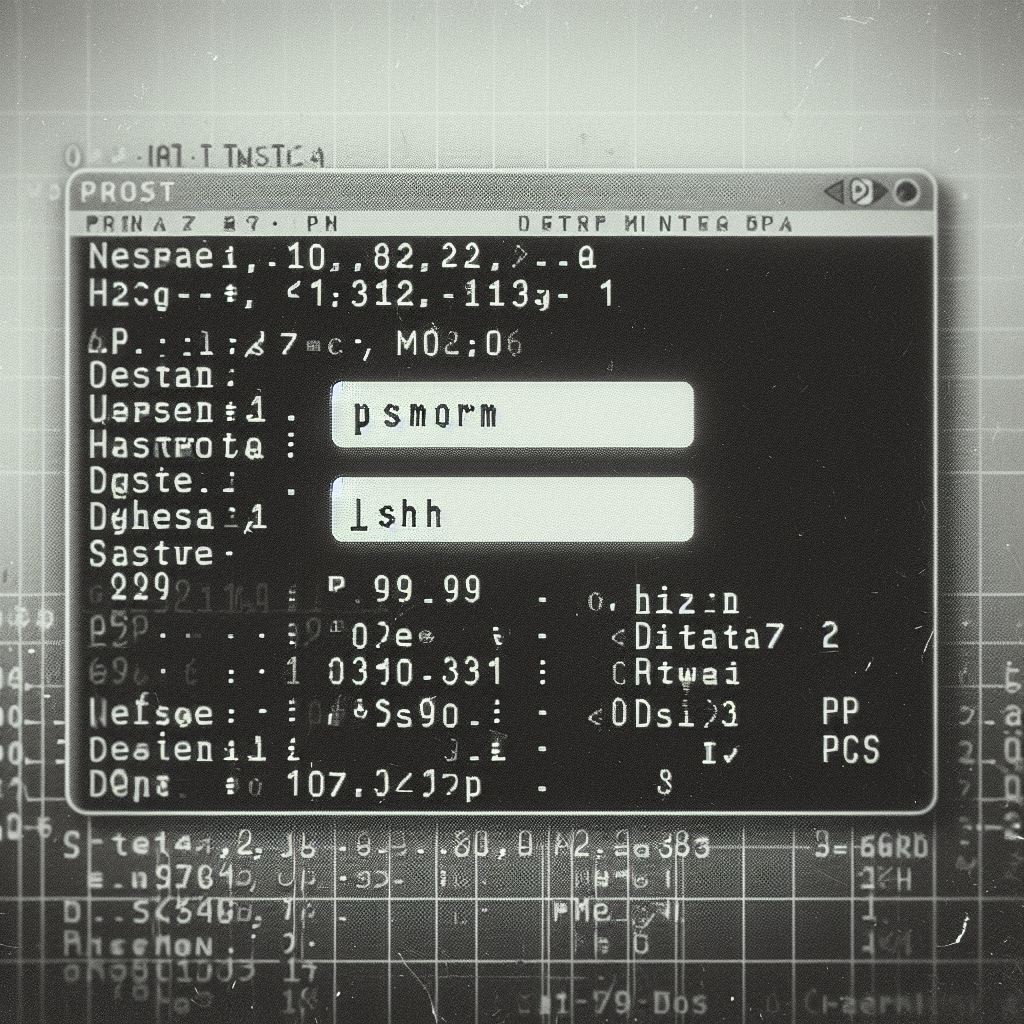
How to change WordPress URLs with database script
In ‘phpMyAdmin’ under sql tab copy and paste below script and hit go!. UPDATE wp_options SET option_value = replace(option_value, 'http://old-url', 'http://new-url') WHERE option_name = 'home'[…]
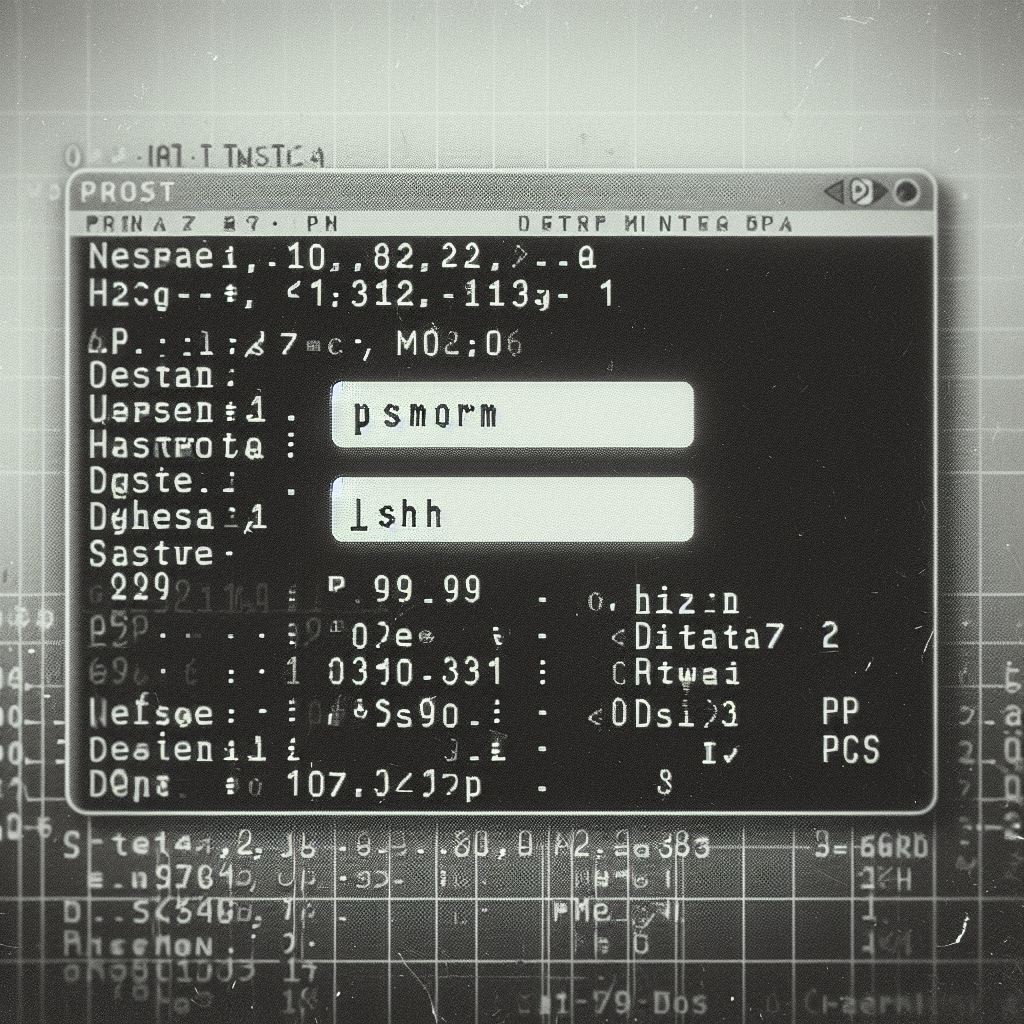
How to Secure copy (SCP) with file timestamp
The other day I need to migrate files over to my new NAS, to do this I had to SSH in to the box and[…]
