In your terminal window install zsh:
sudo apt install zshNext we install ohmyzsh:
sh -c "$(curl -fsSL https://raw.githubusercontent.com/ohmyzsh/ohmyzsh/master/tools/install.sh)"Then we pull down plugins from GitHub in to zsh plugin directory:
autosuggesions plugin
git clone https://github.com/zsh-users/zsh-autosuggestions.git $ZSH_CUSTOM/plugins/zsh-autosuggestionszsh-syntax-highlighting plugin
git clone https://github.com/zsh-users/zsh-syntax-highlighting.git $ZSH_CUSTOM/plugins/zsh-syntax-highlightingzsh-fast-syntax-highlighting plugin
git clone https://github.com/zdharma-continuum/fast-syntax-highlighting.git ${ZSH_CUSTOM:-$HOME/.oh-my-zsh/custom}/plugins/fast-syntax-highlightingzsh-autocomplete plugin
git clone --depth 1 -- https://github.com/marlonrichert/zsh-autocomplete.git $ZSH_CUSTOM/plugins/zsh-autocompleteFinally we need to enable these plugin in .zshrc file
nano ~/.zshrcFind plugins=(git) and replace with:
plugins=(git zsh-autosuggestions zsh-syntax-highlighting fast-syntax-highlighting zsh-autocomplete)I would also highly recommend installing the Powerlevel10k theme via home-brew
brew install powerlevel10kthen we want to add this line to our profile
echo "source $(brew --prefix)/share/powerlevel10k/powerlevel10k.zsh-theme" >>~/.zshrcFinally, close your terminal window and open new terminal. Voila!
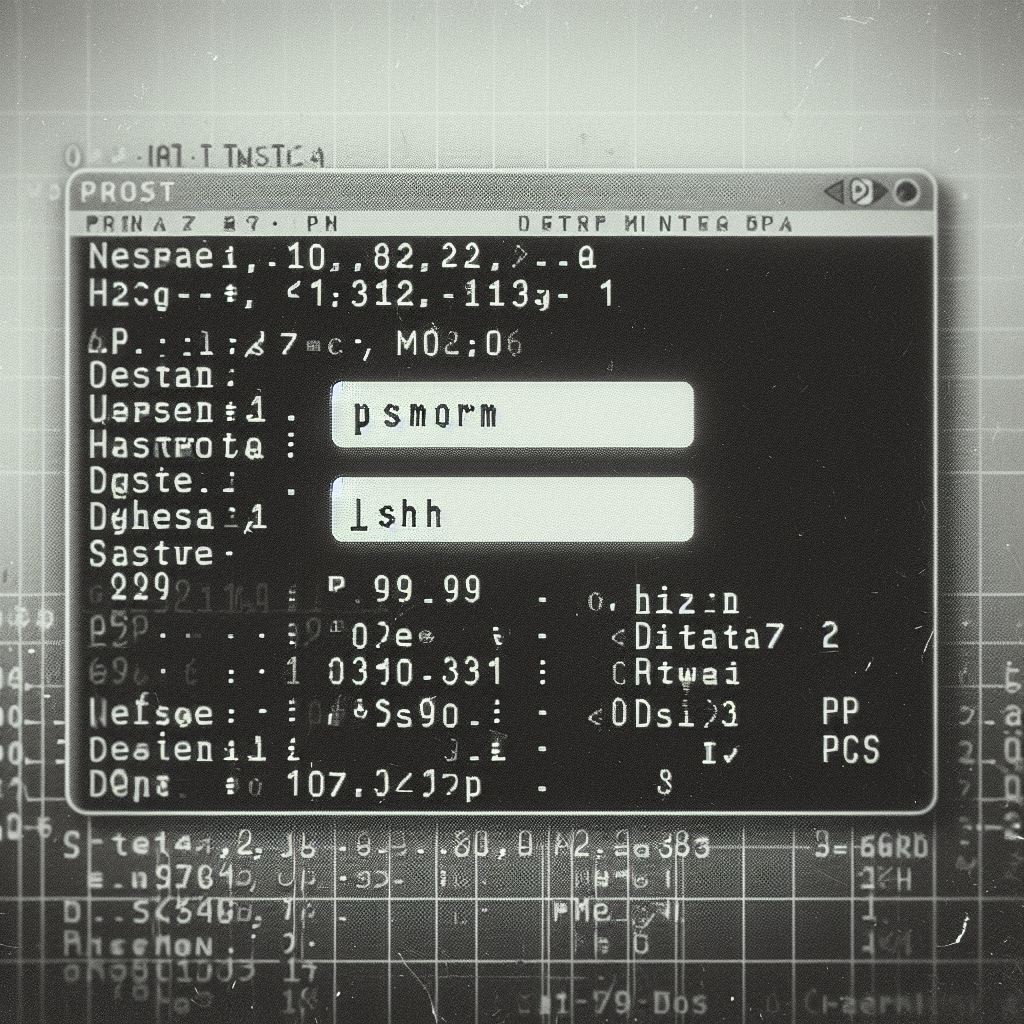
Comments are closed